Since version 4.5.9 and higher we are using web url to trigger auto synchronization. Therefore you need to add a Сron command. Cron Jobs are used for scheduling tasks to run on the server.
"Cron" is a time-based job scheduler in Unix-like operating systems (Linux, FreeBSD, Mac OS etc...). And these jobs or tasks are referred to as "Cron Jobs". The schedule resides in a configuration file named "crontab". That's where all the tasks and their timers are listed. You can edit how often Сron Job runs.
Text file example
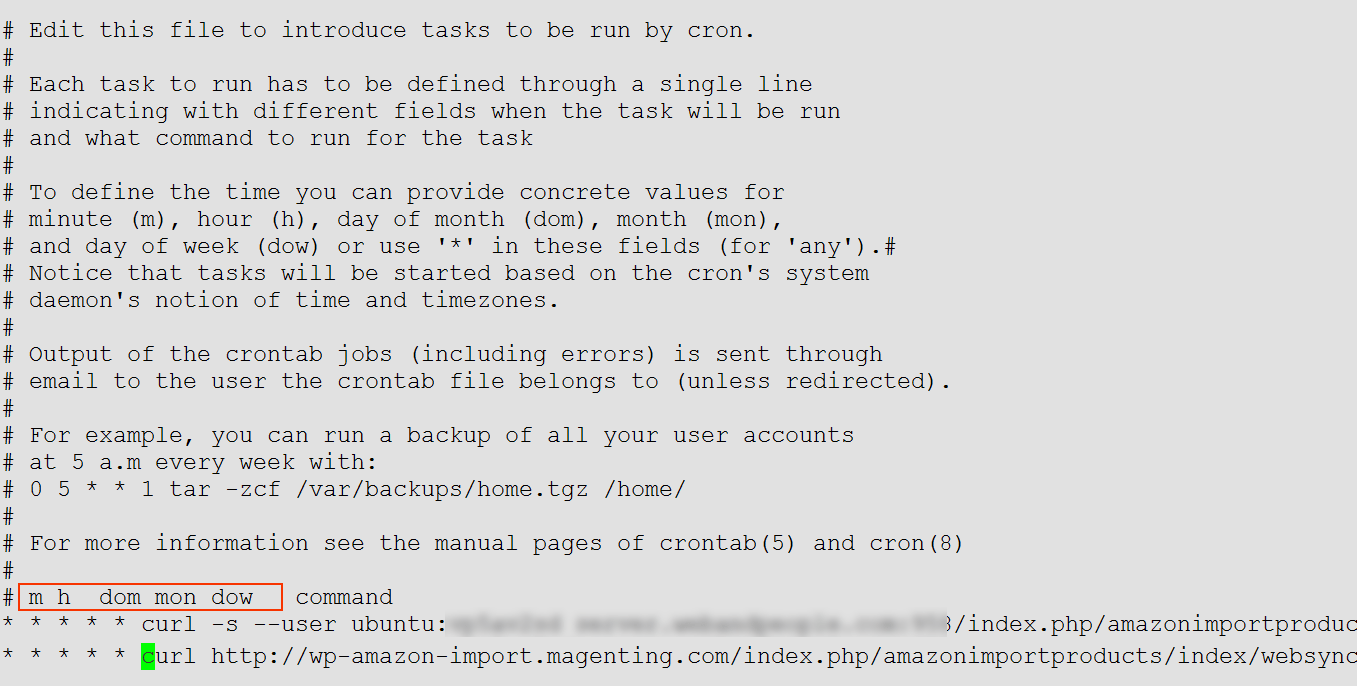
This is the first part of the cron job string, as mentioned above. It determines how often and when the cron job is going to run.
It consists of five parts:
- minute
- hour
- day of month
- month
- day of week
Here is an illustration:
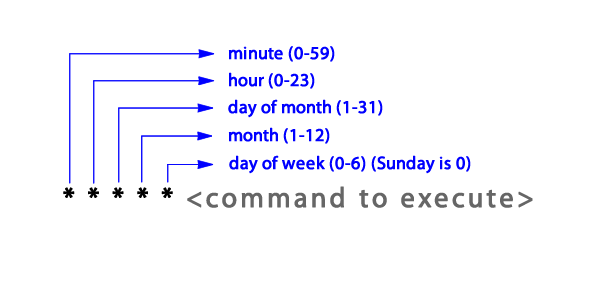
Quite often, you will see an asterisk (*) instead of a number. This represents all possible numbers for that position. For example, asterisk in the minute position would make it run every minute.
Many web hosting companies provide control panels for their customers. If you are one of them, you might be able to find a section in your control panel to manage your Cron jobs.
Screenshots of Control panels
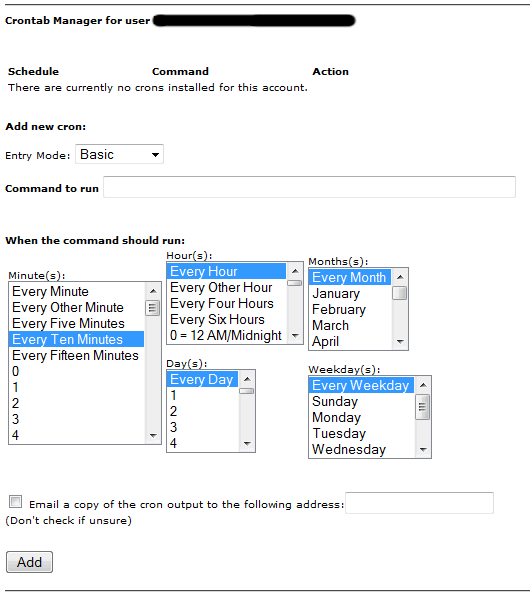
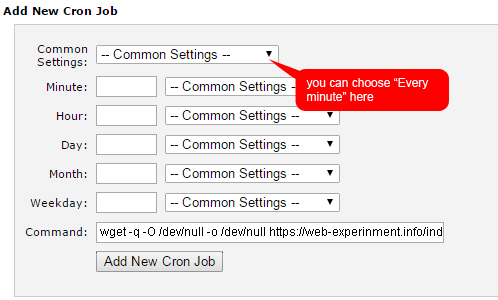
Please check "Scheduling Tasks with Cron Jobs" at the Google for more info.
Before version 4.5.9 we are using Magento cronjob
It runs every 5 minutes by default. You can edit it here: [YourMagento]/app / code / local / WP / Amazonimportproducts / etc / config.xml
Every 5 minutes: */5 * * * *
Every 1 minute: */1 * * * *
Please make sure that running of the script is set: Setting up the Magento cronjob
Q: We've detected that some SKU takes to synchronize price and stock to a month or more
A: Products are removed from synchronization list if empty API response received. For example zero quantity or empty sellers list.
We usually filter such products in the synchronization list and make bulk attribute change from disabled to enabled. After that cron job should sync this products again.
Related questions
- What is synchronization?
- There is parking time, this means every 30minutes it will synchronize?
- Is it possible to automatically have products catalog refreshed from Amazon
- Is it possible to update products previously added manually, not imported with your extension? Matching MPN or SKU?
This article is related to the Amazon Magento synchronization extension.
This useful Magento plugin allows you to easily import and synchronize Amazon products in Magento.

