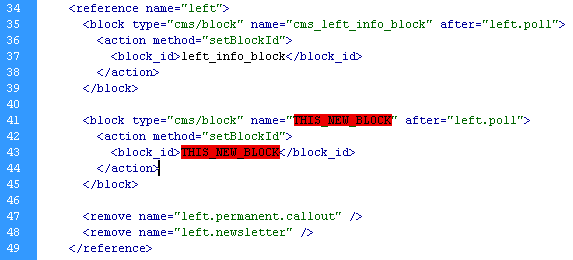1 Create new static block
Create new static block in (CMS--> Static blocks - Add new block)
2 Open local.xml file
Open local.xml file in
\YOUR MAGENTO DIR\app\design\frontend\default\[YOUR_THEME]\layout
3 Copy code with cms_left_info_block definition
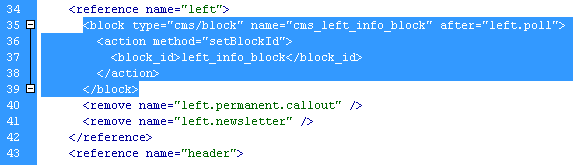
4 Past and rename
Past and replace "cms_left_info_block" with your new block name