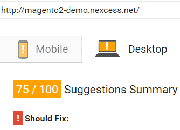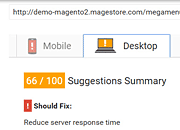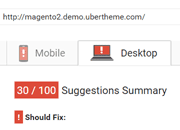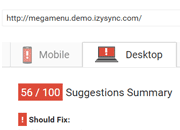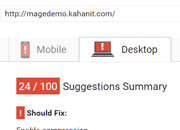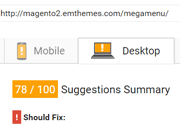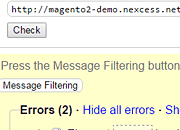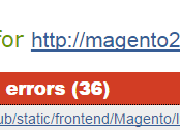The world of Magento offers an ocean of options when it comes to choosing an extension that’s right for you. Magento Marketplace has many extensions and templates to offer. Choosing the right one is not often easy and can often become a very time-consuming task.
We compiled a list of Magento 2 menu extensions and selected five best products to review based on most important features.
| Magento 2 menu extension homepage | ||||
|---|---|---|---|---|
 |
 |
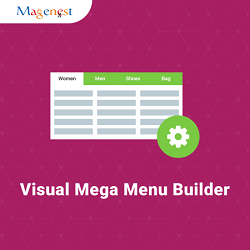 |
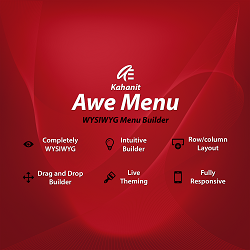 |
 |
| Megamenu by Magestore | Megamenu by Ubertheme | Visual Menu Builder by Magenest | Awe Menu by Kahanit | EM MegaMenu2 by EMThemes |
Price, Sales, Updates, Support, User Interface
| Comparison of Price | ||||
|---|---|---|---|---|
| $199 | $181 | $149 | $22 | $23 |
| Comparison of Sales | ||||
| 0 | 0 | 0 | 0 | 14 |
| Frequency of updates | ||||
| Jan 2016 August 2016 |
June 2016 October 2016 |
July 2016 August 2016 |
November 2016 | January 17 |
| Current version | ||||
| 1.0.1 | 1.0.3 | 2.0.0 | 1.0.0 | No info |
| Compare of Support service | ||||
| Free for 1 year next $50 per year |
Free for 6 month next $78 per year |
Free for 6 month next $120 per year |
Free for 3 month | Free for 6 month next $7.1 per year by Envato |
| Extension demo | ||||
| Megamenu DEMO | Ubertheme DEMO | Visual Builder DEMO | Awe Menu DEMO | EM MegaMenu DEMO |
| Backend demo access | ||||
| Full access | No access to sensitive files | Account is temporarily disabled | Full access | No access |
| Comparison of User Interface | ||||
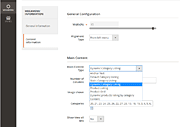 |
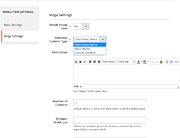 |
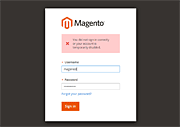 |
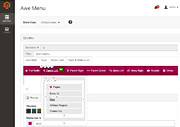 Completely WYSIWYG, single interface, ajax oriented and drag drop menu builder |
No access |
Comparison of features
In our review we don't touch various options of effects and styles, for example Fade, Slide or Toggle. We have compared only functionalities and how each extension affects to your site.
All menus supports Top Menu with following editable content areas: popup header, popup left side, popup right side, popup bottom.
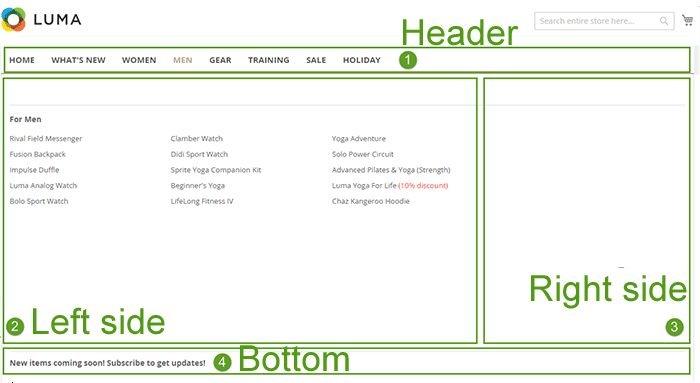
Not all menus supports the sidebar menu type.
| Menu extension | ||||
|---|---|---|---|---|
| Megamenu | Uber menu | Visual Builder menu | Awe Menu | EM MegaMenu |
| Sidebar Menu | ||||
| Yes | Yes | No | No | Yes |
| Submenu types | ||||
| 7 (Category Listing, Tabs, Product Listing, Product Grid, Dynamic products listing by category) | 3 (Mega Menu, Fly Out Menu, Products) | 4 (Mega Menu, Fly Out Menu, Products, Tabs) | 5 (Mega Menu,Products, Horizontal Tabs, Vertical Tabs, Accordion) | 2 (Mega Menu,Products) |
| Support Menu Icons | ||||
| Yes 100+ free packed menu icons and labels |
Yes | Yes | Yes | No |
So when you adding a menu item, it is flexible for you to pick one of submenu types and you can choose menu icon (except EM menu)
Comparison of Pagespeed, HTML and CSS
We have compared all demos with Default Magento 2 Luma Theme.
| Page speed test - Desktop Summary | ||||
|---|---|---|---|---|
| Default Magento 2 Luma Theme | ||||
| Page speed - Mobile Summary | ||||
| Default Magento 2 Luma Theme: 65/100 | ||||
| 35/100 | 30/100 | 46/100 | 20/100 | 67/100 |
| Total CSS size | ||||
| Default Magento 2 Luma Theme CSS size: 391 k | ||||
| 484 kb | 652 kb | 423 kb | 473 kb | 407 kb |
3 CSS files
|
Merge CSS is enabled. Total CSS size is too large. Too many external CSS files. Render blocking CSS files. In element CSS found. Page has 109 instances of in element CSS (2685 bytes). Page has 2 blocks of inline CSS (329 bytes). | 3 CSS files
|
5 CSS files
|
1 css-file
|
| Mobile Devices | ||||
| Default Magento 2 Luma Theme: Page seems to display well on mobile devices | ||||
| Page seems to display well on mobile devices | Warning: Tap targets are small | Warning: Tap targets are small | Warning: Tap targets are small | Warning: Tap targets are small |
| Valid HTML | ||||
| Default Magento 2 Luma Theme |
||||
| We found 7 errors. The number of errors has increased by 5 | We found 75 errors. The number of errors has increased by 73 | We found 7 errors. The number of errors has increased by 5 | We found 12 errors. The number of errors has increased by 10 | We found 10 errors. The number of errors has increased by 8 |
| CSS Validation | ||||
| Default Magento 2 Luma Theme |
||||
| We found 47 errors. The number of errors has increased by 11 | We found 115 errors. The number of errors has increased by 79 | We found 55 errors. The number of errors has increased by 19 | We found 52 errors. The number of errors has increased by 16 | We found 36 errors. The number of errors doesn't increased |
Conclusion
Once you’ve decided to go for Magento to build your store, the next question is always going to be ‘which extension do I use for my new store?’.
Magento 2 Community edition is a superb platform for online shop sites. The extensions market is now crowded with Magento 2 extensions with increasing capabilities and features, a fact which often confuses buyers on which one to go for and which one truly stands out among the rest.
So, have a look at these extensions, you might just find something you’ve been looking for.