How to change the skin around the store
Go to Backend->System->Configuration->Design->Themes Tab and set "Skin (Images / CSS)" fields to SkinName value.
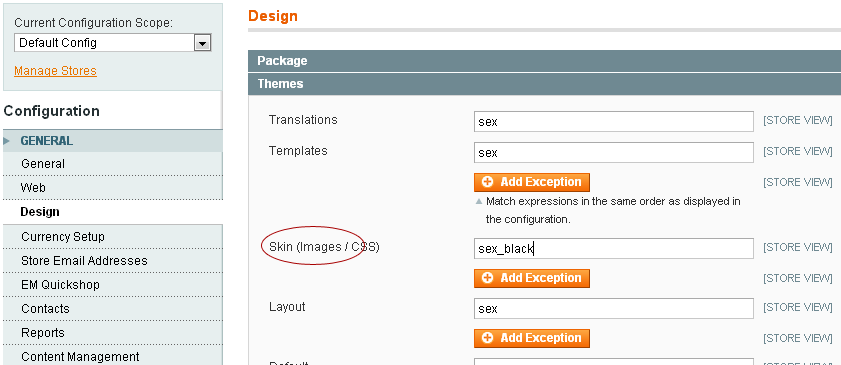
How to change the skin in the same category
Go to Backend->Catalog->Manage Categories->YourCategory->Custom Design Tab and select "Custom Design" field to SkinName value.
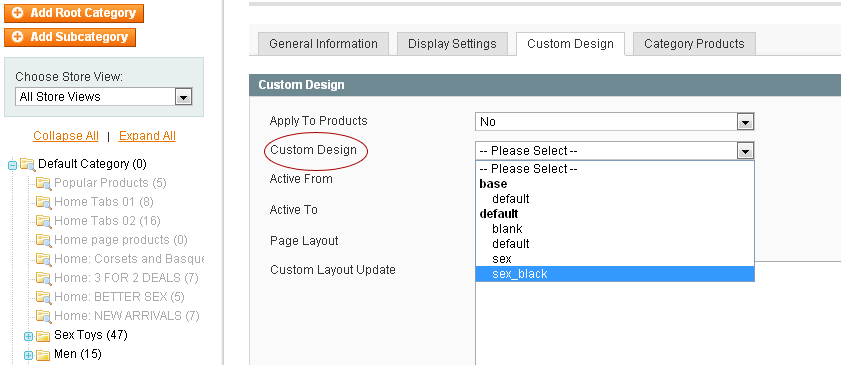
Important notice
In the YourMagentoDir/app/design/frontend/default directory should be a folder "SkinName"
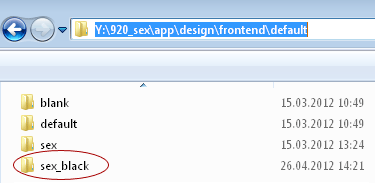
Replace images
1 Please copy images from
[YourMagentoDir]/media/template/icons_red
to
[YourMagentoDir]/media/template/icons
2 Please copy images from
[YourMagentoDir]/media/icons_red
to
[YourMagentoDir]/media/icons