Please refer to the instructions "How to create slider", "How to insert slider" here
Slider on the home page
- Image width: : 725 (px)
- Slider width: 725 (px)
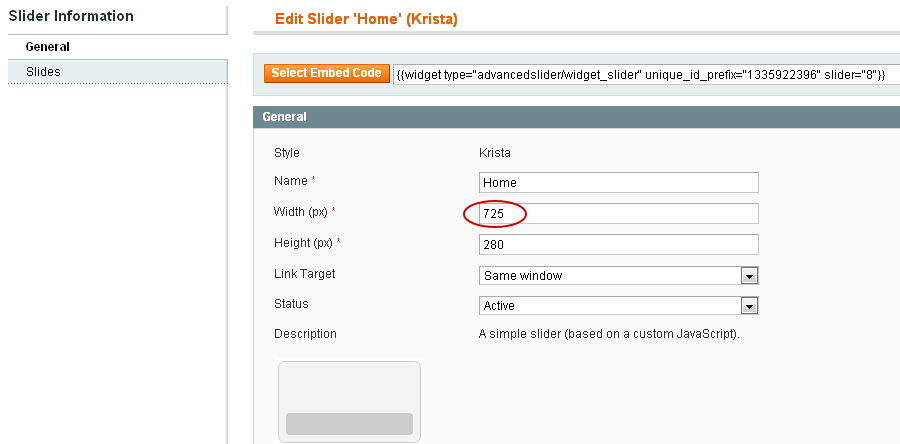
Parameters of the slide (example):
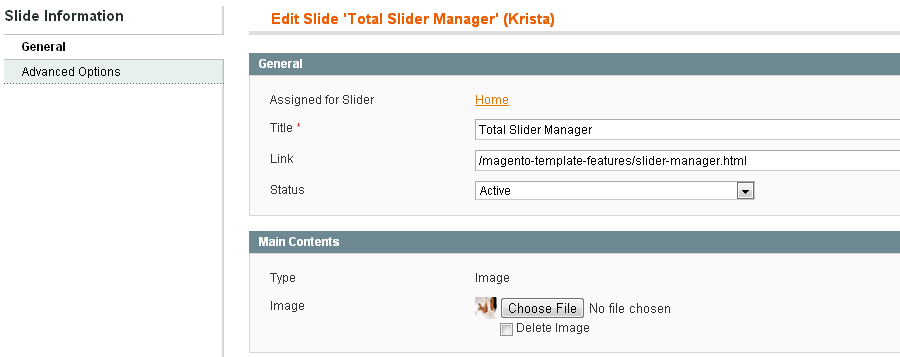
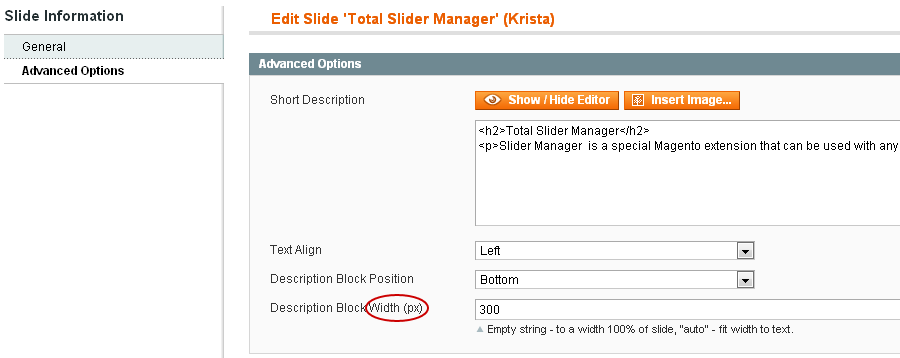
How to insert slider into Home page.
First, copy slider code. Goto CMS --> Pages and select Home page to edit. Put cursor to the place and then paste slider code.
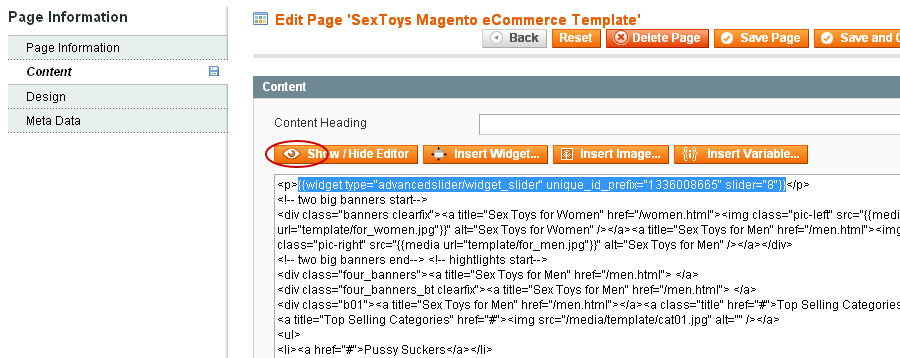
Slider in the sidebar
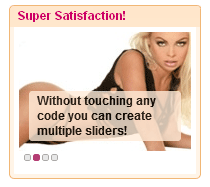
- Image width: : 172 (px)
- Slider width: 172 (px)
HTML code to display box around the slider
Slider in the category
- Image width: : 725 (px)
- Slider width: 725 (px)