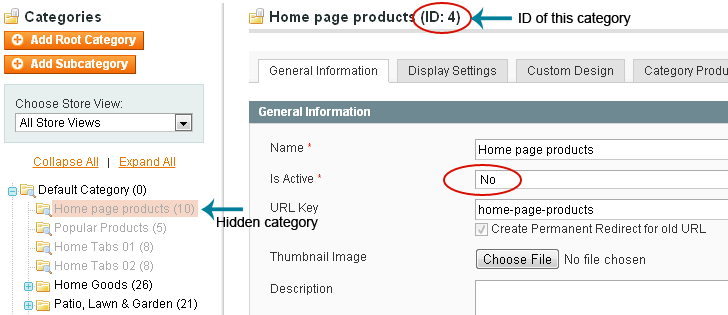“Most popular” block is displayed via static block.
First, you should create a separate category (for example, "MostPopular") for this section and add products to it. They must be inactive to be hidden in the main navigation. Please see the following screenshot:
Please remember the ID of this category.
Second, open left_info_block or right_info_block to edit.
Do not forget to replace "PopularProductsCategoryID" with the ID of the newly created category.
Layout with small images
Layout with big images
"Most Popular" is a widget. If you remove this code, the “Most popular” block will be removed.
So the products displayed in that block should be taken from a certain hidden category that you have set for the “Most Popular” block. And how many products are there in the hidden category - as many displays in the "Most Popular" block.
The file is here:
[MAGENTO_DIR] / app / design / frontend / default / [YOUR_SKIN] / template / catalog / product / popular.phtml