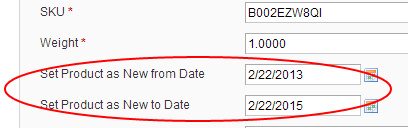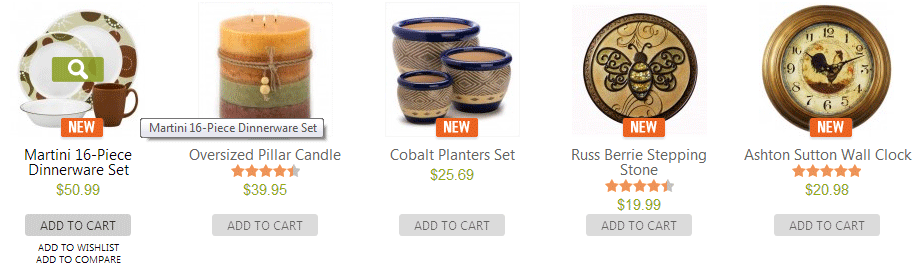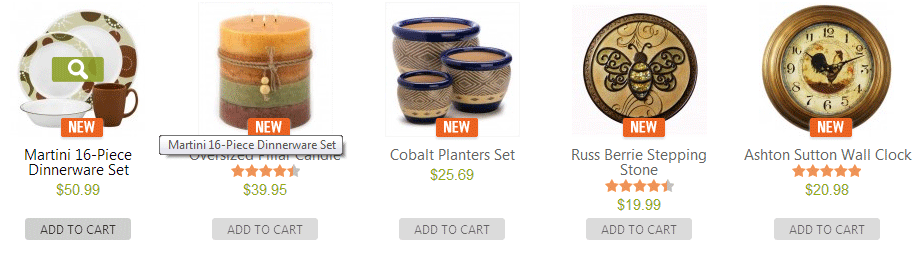Note that you must have some new products in your catalog for anything to show when you do this. In this context new doesn’t mean that you’ve recently added them; only products explicitly marked as new using ‘Set Product as New from Date’ and ‘Set Product as New to Date’ options in the ‘General’ product information page in the admin tool will be shown.
New products layout with product name, price, rating, add-to-cart button, add-to-wishlist, add-to-compare
Available options: column count: from 2 to 5
- Column count: 2
- Column count: 3
- Column count: 4
- Column count: 5
Do not forget to replace "COUNT".
How to fill example
New products layout with product name, price, rating, add-to-cart button
Available options: column count: from 2 to 5
- Column count: 2
- Column count: 3
- Column count: 4
- Column count: 5
Do not forget to replace "COUNT".
How to fill example
New products layout with product name, price, rating
Available options: column count: from 2 to 5
- Column count: 2
- Column count: 3
- Column count: 4
- Column count: 5
Do not forget to replace "COUNT".