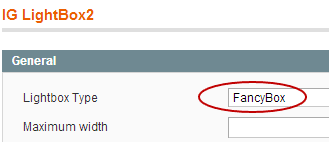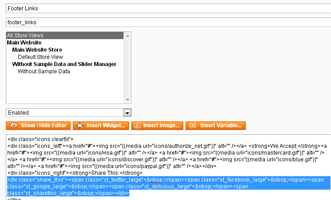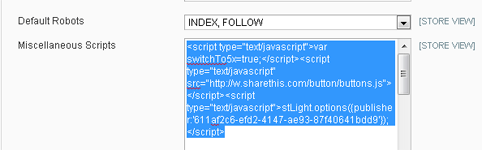Before loading new extension files, please:
1. Navigate to System->Configuration->Developer Tab and disable "Merge css / js". We suggest that you enable error reporting.
2. Then navigate to System->Cache Storage Management and and disable Cache.
3. Be sure that the Compilation Сode is disabled (System->Tools -->Compilation)
We have tested many free extensions with our responsive theme. We highly recommend:
- LightBox2 by MageSpecialist (fixed) - download for free
- EasyTabs by Templates-master (fixed) - download for free
- AW Blog by aheadWorks
- Captcha - download for free
- ShareThis widget
LightBox2 by MageSpecialist - Fixed
DOWNLOAD for free - v 1.0.0
- "More images" bug fix
Unzip into Magento root folder: there are 4 files to replace.
Copy files from the zip file to your Magento Directory.
1. Flush the cache and relogin to the backend.
2. Navigate to the Backend->System->Configuration-> IdealiaGroup -->IG LightBox2. You would see options.
We recommend to set Lightbox Type = "FancyBox". It works perfectly in
- Desktop browsers including IE 7,8,9,10
- Windows Mobile browser
- Android browser
- Opera Mobile
- iPad
EasyTabs by Templates-master - Free
DOWNLOAD for free - v 1.1
- Altered EasyTabs extension version which allows to place HTML-formatted descriptions. More info.
Copy files from the zip file to your Magento Directory.
1. Flush the cache and relogin to the backend.
2. Navigate to the Backend->System->Configuration->Templates-master-->EasyTabs. You would see EasyTabs options.
AW Blog by aheadWorks - Community Edition - Free
Copy files from the zip file to your Magento Directory.
1. Flush the cache and relogin to the backend.
2. Navigate to the Backend->System->Configuration->aheadWorks Extensions-->Blog. You would see Blog options.
Captcha
DOWNLOAD for free
Copy files from the tgz file to your Magento Directory.
1. Flush the cache and relogin to the backend.
2. Navigate to the Backend->System->Configuration-> General -->Contacts. You would see option "Captcha Enabled: Yes / No".
ShareThis widget - Free
Get ShareThis buttons: sharethis.com
1. Replace "SHARE BUTTONS CODE GOES HERE" with share this html code in the static block
2. Navigate to the Backend->System->Configuration->Design-->HTML Head tab and put sharethis javascript code to the Miscellaneous Scripts field.
Note! It must be connected via https:// . Here is the information about support SSL for ShareThis
Check out our key free and premium Magento Extensions. These plugins are mostly compatible with other extension providers and will help you improve the various areas like navigation, sliders, Amazon integration & more.