Create a category of “Brands”
Goto Catalog --> Manage Categories and create a new category with Display mode: "static block only"

Add the following code to the "description" field
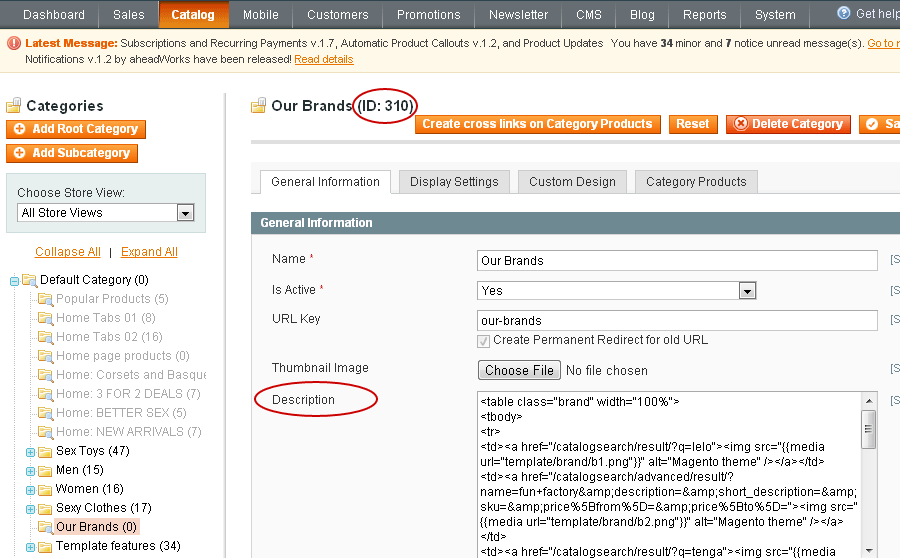
Create a static block
Goto CMS --> Static Blocks --> Add New Block and create a new static block with the ID like "wp_custom_menu_310", where "310" is the category ID of the brand category. Add the following code to the "Content" field:

Change images
Images can be found here: /YourMagentoDir/media/template/brand/
Change links
Simple way
Specify the brand name to search for, and copy the link on the search result in the browser. It will be something like "/catalogsearch/result/?q=Addidas"
Right way
- 1 Create the hidden category "Addidas"
- 2 Create the static page with category "Addidas".
HTML code to display category. Do not forget to replace "ID" with the ID of the category.
Please see: How to show subcategories under the category description - 3 In the custom menu banner you will need add link to this static page